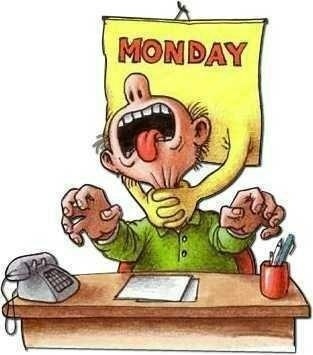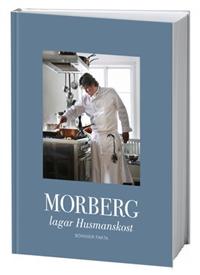There are many ways to get more done at work. This does not mean that all ways are equally effective and have the same efficiency…
If you sit a lot with Excel, the “roll up your sleeves” and sit even more viewing hours. Or you can focus on simply become better at Excel.
Excel King has experience in administrative and financial work in a number olilka organizations in Sweden as well as abroad. The situation is similar. Excel king sees that colleagues working more with Excel than they actually do. While they do not possess the knowledge that is related to all these “Excel hours”.
King's reflection is that both the organization and employees benefit from becoming better at Excel.
Excel is not just about numbers, but perhaps as much about text. Often accompanied our numbers of columns of text, such as personal, product name etc..
To quickly and effectively to conjure the large amounts of text in Excel is an invaluable knowledge which immediately leads to an interesting situation for those who work a lot in Excel.
The following article highlights two types of text processing:
1. Extracting text from a text string
Simple formulas that allow picking out certain parts of a text string. An example of this might be that you want särsklija country code (in a separate column) from product code SE-654248.
The ease of use formulas for these operations is called
SE: LEFT / RIGHT / EXTEXT
IN: LEFT / RIGHT / MID
When it comes to clean up such as name lists in Excel then the following formulas very useful.
One example is that we want to do if
“Efraim erik nilsson” >>> “Efraim Erik Nilsson “.
SE: GEMENER / CAPITALS / INITIAL
SE: LOWER / UPPER / PROPER
Be Careful Out There
Sunkans links