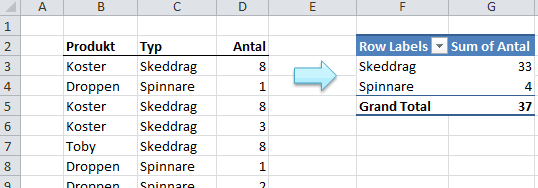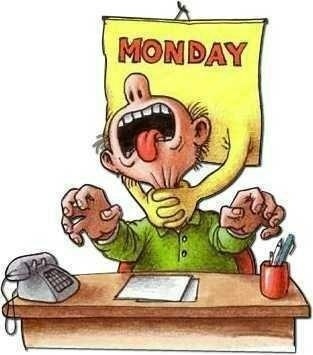Come on Kimi, do not want to see “unsympathetic” German with his embarrassing finger waving and screaming like a spoiled oödmjuk “toddler” again.
Now we take them Kimi!!
Skåvsjöholm again when
And, then you here again, 33 km from home. Luckily you do not need to sleep over here again, home to family, home to home all the days in the week before smth that has the job of making. Some feel safe to sleep away the middle of the week…I do with if you get to choose with whom (ie company) and I want my family with me, all days a week all year round.
Skåvsjöholm I actually no good vibes……Job wise. Feels like the times I've been here, it has not really stopped as I thought before I came here. Has gone away with more negative thoughts than positive versus when I came here and actually been somewhat pissed.
Now it's kind of ngn conference I hope to become anything, so when, ie I do not really know what to expect and it feels like these days would be better expended on “office”where they could be productive.
Be Careful Out There
Sunkans links
Now bake the cinnamon rolls á lá Leila super buns
Now is baked. Wilma has friends over on them e hungry for cinnamon rolls and now sits dough. It will be interesting to see how they get this time. Finally it became monsters buns of everything, but they were good, Leilas supergoda kanelbullar
Be Careful Out There!
Anders
What is a Pivot Table in Excel?
Again good tips from Exelkungen
Surely you have heard of the term PivotTables in Excel.
But will you really going to use them?
Using a pivot table, you can quickly and easily make a compilation of a large amount of data. The picture below shows a simple, but effective, application of PivotTables:
Pivottabellen, ie compilation to right in the image above, thus provides a very practical and effective summation of a larger body of data.
Some different purposes Pivot can for example be:
- Vaska the totals etc.. a slightly
- Making a data set more understandable (Grouping)
- Create presentations or a basis for analysis
Is it difficult to work with PivotTables?
No., not. Once it has started, it is not at all difficult, and the pivot table is quickly becoming an essential tool that you carry with you in your everyday work.
How can I learn to make your own pivot tables?
Go to www.excelkungen.com you'll find awesome help to create their own tables like above.
Be Careful Out There
El Sunko
So glad I am to Järfälla Alpina's!!
Wilma've started running with Järfälla alpine this year and I am so incredibly happy for. Not only because they themselves were as active in the same age and self-love to ski downhill, but because I see that it is soooooo braaa leader and trainer who takes care of all the children.
The actual training is so damn good for them. After a month of training bare ground around / on / in the ski slopes of practice, I have already noticed the Wilma that she has become stronger in the legs and “lungs”. She also thinks that the exercise is fun, she is feeling great and longing there every time. The training is based on the very game but seriously when you are running. Circuit Training, back workout, take osv. So very glad I am that she thinks this is fun. Hope that joy continues in winter also….för oss alla må jag säga ,en
Personally, I have every time taken the opportunity to powerwalka hefty hours but tonight was probably maybe the last time out there anyway. So black it was and as quickly…even though I had headlamp. Maybe it will be ngn kind of back workout for me to come for the lights of the ski slopes are lit for the kids when they run their bare ground training so they'll fit on the. Nästa level fr powerwalken….
Be Careful Out There!
El Sunko
Import data from Access to Excel
Webbimport i Excel – Webquery
The concrete example is about how we can automate the retrieval of foreign exchange, and then use these to convert product prices in GBP (via trotjänar formula VLOOKUP / VLOOKUP).
The advantage of this method, i.e., a so-called Web Query, is that the import function is saved in the worksheet and therefore can be easily updated by right clicking on the table in Excel and select Refresh/Update.
Item is in video format and you can easily see all the steps in the process.
STCC-Final Solvalla, Photos from day
Get more done – roll up your sleeves? Or get better at Excel?
There are many ways to get more done at work. This does not mean that all ways are equally effective and have the same efficiency…
If you sit a lot with Excel, the “roll up your sleeves” and sit even more viewing hours. Or you can focus on simply become better at Excel.
Excel King has experience in administrative and financial work in a number olilka organizations in Sweden as well as abroad. The situation is similar. Excel king sees that colleagues working more with Excel than they actually do. While they do not possess the knowledge that is related to all these “Excel hours”.
King's reflection is that both the organization and employees benefit from becoming better at Excel.
Excel is not just about numbers, but perhaps as much about text. Often accompanied our numbers of columns of text, such as personal, product name etc..
To quickly and effectively to conjure the large amounts of text in Excel is an invaluable knowledge which immediately leads to an interesting situation for those who work a lot in Excel.
The following article highlights two types of text processing:
1. Extracting text from a text string
Simple formulas that allow picking out certain parts of a text string. An example of this might be that you want särsklija country code (in a separate column) from product code SE-654248.
The ease of use formulas for these operations is called
SE: LEFT / RIGHT / EXTEXT
IN: LEFT / RIGHT / MID
When it comes to clean up such as name lists in Excel then the following formulas very useful.
One example is that we want to do if
“Efraim erik nilsson” >>> “Efraim Erik Nilsson “.
SE: GEMENER / CAPITALS / INITIAL
SE: LOWER / UPPER / PROPER
Be Careful Out There
Sunkans links